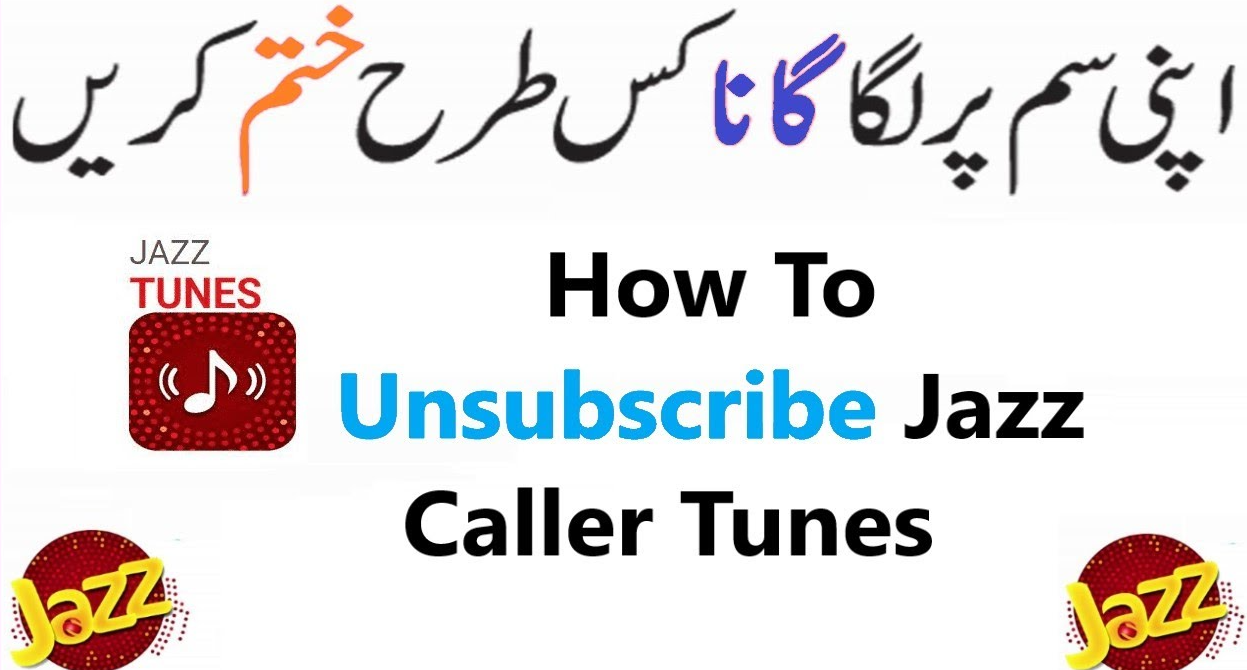Getting tired of your Jazz caller tune or accidentally subscribed to a service you don’t want? You’re not alone. Many Jazz subscribers find themselves looking for a quick way to cancel their caller tune subscriptions and stop unwanted charges from appearing on their monthly bills.
The good news is that unsubscribing from Jazz caller tunes is straightforward once you know the right codes and steps. Jazz provides two simple methods to help you cancel your caller tune service within minutes.
This guide will walk you through both methods step-by-step, so you can quickly remove any unwanted caller tune subscriptions and take control of your mobile account.
What Are Jazz Caller Tunes?
Jazz caller tunes are personalized ringback tones that play when someone calls your number. Instead of hearing the standard ringing sound, callers hear a song or audio clip of your choice while waiting for you to answer.
While these services can be fun and help express your personality, they often come with recurring charges that many users prefer to avoid. Sometimes subscribers activate these services accidentally through promotional messages or by misunderstanding the terms.
Two Simple Ways to Unsubscribe from Jazz Caller Tunes
Jazz offers two convenient methods to cancel your caller tune subscription. Both options are free to use and work immediately.
Option 1: Dial the Unsubscribe Code
The fastest way to cancel your Jazz caller tune is by dialing a simple short code:
Step 1: Open your phone’s dialer
Step 2: Dial 230 from your Jazz number
Step 3: Press the call button
Step 4: Listen to the Interactive Voice Response (IVR) system
Step 5: Follow the voice prompts to complete your unsubscription
The automated system will guide you through the process and confirm when your caller tune service has been successfully canceled. This method typically takes less than two minutes to complete.
Option 2: Send an SMS Message
If you prefer text messaging over phone calls, you can unsubscribe using SMS:
Step 1: Open your messaging app on your phone
Step 2: Create a new message
Step 3: Type “unsub” in the message body (without quotes)
Step 4: Send the message to 230
Step 5: Wait for a confirmation message from Jazz
You should receive a confirmation text within a few minutes confirming that your caller tune subscription has been canceled.
What to Expect After Unsubscribing
Once you’ve successfully unsubscribed from Jazz caller tunes using either method, here’s what happens:
Your caller tune will stop playing immediately or within a few hours. Callers will hear the standard ringing tone when they call your number instead of your previous caller tune.
Jazz will stop charging you for the caller tune service. Any recurring daily, weekly, or monthly charges associated with the service will cease.
You’ll receive a confirmation message from Jazz acknowledging your unsubscription request. Keep this message for your records in case you need to reference it later.
Troubleshooting Common Issues
Sometimes subscribers encounter problems when trying to unsubscribe.
Issue: The 230 number doesn’t work
Solution: Make sure you’re dialing from your Jazz number and have sufficient balance for the call
Issue: SMS method isn’t working
Solution: Double-check that you’ve typed “unsub” correctly and sent it to 230, not any other number
Issue: Still being charged after unsubscribing
Solution: Contact Jazz customer service at 111 to report the issue and request a refund for unauthorized charges
Issue: Caller tune is still active after 24 hours
Solution: Try the unsubscribe process again or call Jazz customer support for manual cancellation
Preventing Future Unwanted Subscriptions
To avoid accidentally subscribing to Jazz caller tunes or other premium services in the future:
Be careful when responding to promotional SMS messages. Read the terms and conditions before replying “YES” to any offers.
Avoid clicking on suspicious links in text messages that promise free ringtones or caller tunes.
Regularly check your Jazz account balance and monthly bill for any unexpected charges.
Consider activating Jazz’s premium service blocking feature to prevent accidental subscriptions to paid services.
Alternative: Managing Subscriptions Through Jazz Self Care
Jazz also provides a self-service portal where you can manage all your subscriptions:
Visit the Jazz Self Care website or download the Jazz World app. Log in using your Jazz number and create a password if you haven’t already. Navigate to the “My Services” or “Subscriptions” section. Find your caller tune service and click “Unsubscribe” or “Deactivate.”
This method gives you more control and visibility over all your active services, making it easier to manage your account comprehensively.
Take Control of Your Jazz Account Today
Unsubscribing from Jazz caller tunes is simple when you know the right steps. Whether you choose to dial 230 or send an “unsub” text message to the same number, you can cancel your subscription within minutes.
Remember to keep track of your monthly bill and regularly review your active services to avoid unwanted charges. If you experience any issues with the unsubscription process, don’t hesitate to contact Jazz customer service for additional support.
Take action now by trying one of the two methods outlined above, and enjoy the peace of mind that comes with having full control over your mobile services.